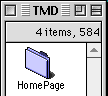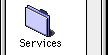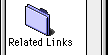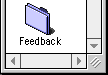MacTCP Setup
- Open the MacTCP Control Panel, which is available from the Control Panels folder under the Apple menu.
- Highlight the PPP icon by clicking on it.
- Click on the "More..." button at the bottom of the screen.
- In the "Obtain Address:" box, select "Manually".
- In the "Gateway Address" box, type "216.145.65.1".
- In the "Obtain Address:" box, select "Server".
- In the "IP Address" box, set the Class to "C".
- In the "Domain Name Server Information" box, set up two Domain Names and two IP Addresses.
Domain Name: IP Address: Default: mounet.com 216.145.65.2 X mounet.com 216.145.65.3
- Then Select the OK button to save these settings.
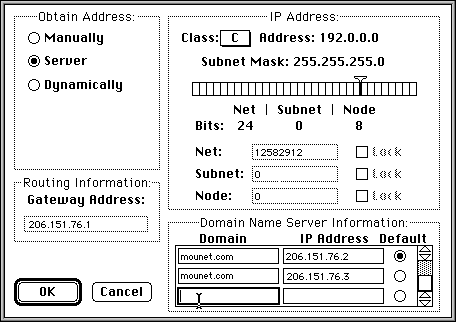
Home | Services | HelpDesk | Related Links | Feedback